No, You Can’t Remove the Name Column in a Table on Notion
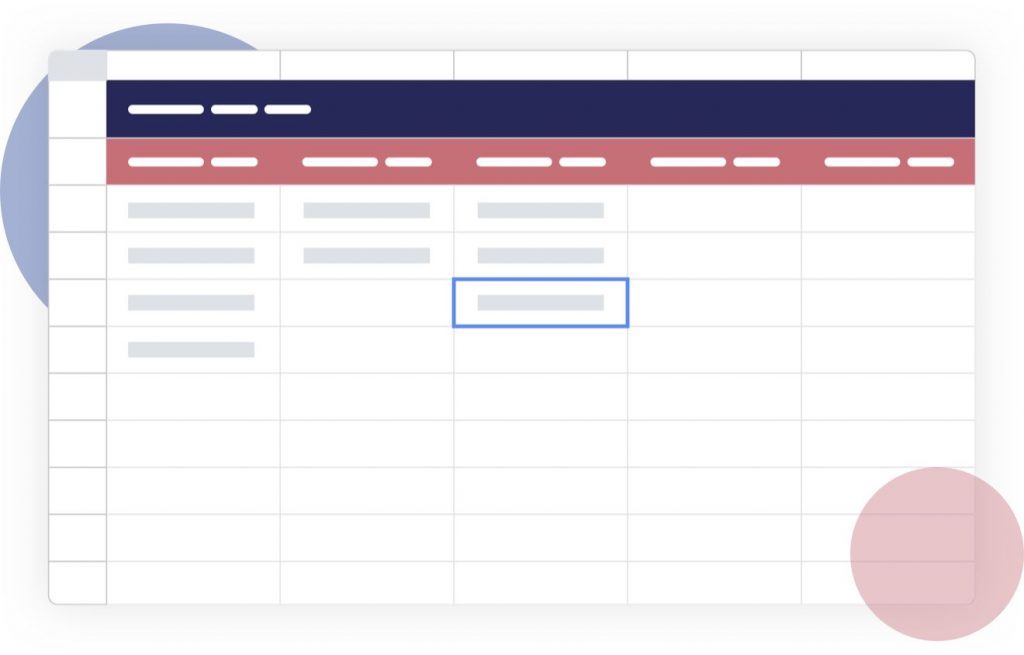
There is a lot of confusion about this, so we thought we’d clear it up: You can’t hide the ‘Name’ column in a table in Notion. The exact reason for the restriction is unclear, but we suspect it has something to do with the fact this column is used to access the respective page belonging to each item in the table.
You don’t have the option to change the property type, either. It’s permanently set to Title. This means you have no choice but to either: 1) Incorporate it in the table; or 2) Move it to the very end of the table, out of sight. Sure, these aren’t the desired solutions, but it’s all we can do with the hand we’ve been dealt.
As one Reddit user pointed out, even having the option to change the property type would relieve a lot of frustration. This is believed to be something Notion is exploring, though it hasn’t confirmed whether the feature will ever trickle into the wild. For now, we’ll just have to make to with what we have.
Of course, if you’re using a Board or a Gallery, you can hide the Name column, provided you’ve enabled a ‘Card Preview’. This adds more substance to our hunch that the restriction was implemented in tables as without it there would be not be a way to open each page – which the Card Preview provides.